|
I was on a ZYTO webinar August 7, 2019, and it is now available on their YouTube page.
You might recall that ZYTO asked me to prepare an online course they would offer on an education site they planned to create. For some reason it was canceled; too bad no one told me and I continued preparing my course on allergies. I finished three modules, complete with slides and audio. The fourth was written but slides hadn't yet been done. My plan is to offer the online course myself, hopefully by the end of October. The presentation I did on the webinar was a significant condensation of the first three modules. It ran a little long and might have been a little to technical for some viewers who don't have a professional degree. Or perhaps not. You can't underestimate the interest of a ZYTO practitioner. Here is the webinar:
0 Comments
That's the image ZYTO is using now for their Elite product. You will notice that they show only the hand cradle and not the tower.
They've done away with the tower and with it goes the ability to input items into your own library. Why? The FDA told them to, that's why. What I've heard is, they were concerned about people inputting disease-related items and thus trying to actually treat disease, which of course ZYTO must claim they don't. What does this mean to SET-DB™ practitioners?
Are there any workarounds?
Having to make these in some cases drastic changes is unfortunate, but thankfully isn't a game-changer. Most of what you need to help your patients and clients achieve better health is in ZYTO's library. I recently had a client who complained about how ZYTO's dR numbers change. For example, if you run a BioSurvey on Monday and again on Tuesday, the dR numbers might be different. Perhaps radically different. The client wondered if he should go back to muscle testing.
Well let's see. A SET-DB office visit shouldn't take longer than five minutes and in that time you could test and treat a patient for literally hundreds of potential sensitivities. How long would that take to muscle test? I'm not going to make excuses for how ZYTO's software operates. dRs are my number one complaint for the ZYTO Elite. Patients, especially men for some reason, obsess over the numbers. "Why is avocado 34 but wheat is 29? I don't notice anything after I eat avocados but I itch after I eat wheat." And on and on. I cover this in detail in my manual and provide scripts and explanations. If you have a ZYTO Elite and am bothered by dRs, here's my advice to you: Let it go. More important than your fussiness about tests being reproducible is helping more patients achieve better health. That's exactly what the ZYTO Elite does. SET-DB treatments work. I saw them work day in and day out for twelve years. I'm so confident they work I quit retesting patients for things they were treated for on their last visit. In my free ten-page report titled What To Do With a ZYTO Elite I explain the simple but powerful procedure I used for years to accentuate SET-DB treatment programs. Patients loved it because it was easy to understand, the treatment was easy to take, and it didn't cost them a lot of time or money. Best of all, it was effective. However it does it, and however goofy those dR numbers may seem, the ZYTO Elite can help you get far more people feeling better faster than anything else I know of. So don't fuss over those dR numbers. I recently had a training call with a practitioner who purchased my SET-DB program a few months ago, but hadn’t got it started yet. She was mainly confused about how to run the scan on her ZYTO Elite, which she’d owned for two years but had barely used. I was confused at her confusion because I know firsthand how easy it is to run a scan on the Elite.
I soon discovered why she was confused: she’d been talking to people from ZYTO. Not to knock the good people from ZYTO but, most of the ones I’ve talked to had no idea what I was doing. You can extrapolate that to say that they had no idea what anyone using their product for sensitivity or allergy elimination treatment was doing. So, I’d like to briefly explain it here. Now, I sold my ZYTO Elite in March, 2013, so I go online to refresh my memory of what their icons looked like. I’ll do my best. Running a sensitivity scan on the ZYTO Elite is easy as clicking on a few icons. Here’s how you do it. 1) Select the patient’s name and start a visit. (Optional: give the visit a name immediately and name it the category the patient is being treated for.) 2) Click the icon of the hand cradle with the thick blue arrow pointing down in the Stressor Panel. 3) Find the category the patient will be treated for. You do this by typing its name into the search field until you see it on the screen. (If you don’t know how to do this you need to watch ZYTO’s online training videos.) 4) Click on the big blue bar about one-third from the left side of the screen to move all the things in your list to the panel on the left. Click run, or whatever the command is to execute the scan. 5) After the scan has run, choose the items you want to treat the patient for by adjusting the dR number. You can adjust it up or down. (This is explained in depth in my Practitioner’s Manual.) 6) That’s all the testing you need to do. You don’t need to balance anything or use filters or do anything else other than imprinting the items you want to treat the patient for in a treatment vial. 7) You now have to get everything in the Stressor Panel down to the Balance Panel. You do this by clicking on the green + button, the one next to the icon with two chain links. Clicking on the green + button up in the Filters area will not do the trick. Make sure everything is select and move the items to the Balance Panel. 8) Imprint the items into the treatment vial by clicking on the icon with a handle cradle and blue rays emanating from out of the hand cradle. It’s between the dropper-bottle icon and the green + icon. 9) Make sure everything is selected and run the imprint. That’s all there is to running a sensitivity scan, so far as the software is concerned. (Other important details are discussed in the manual.) The Elite’s software is very complicated because it can do many other types of testing, testing you don’t need to perform when doing one of my sensitivity elimination treatments. |
AuthorDr. Teryl Boothe and selected guests. Archives
January 2024
Categories
All
|

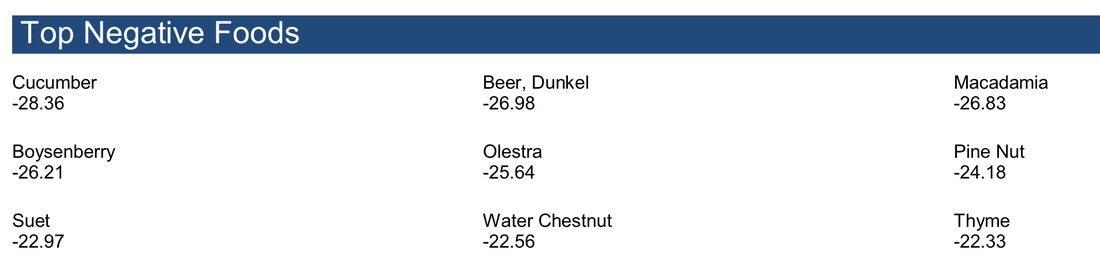
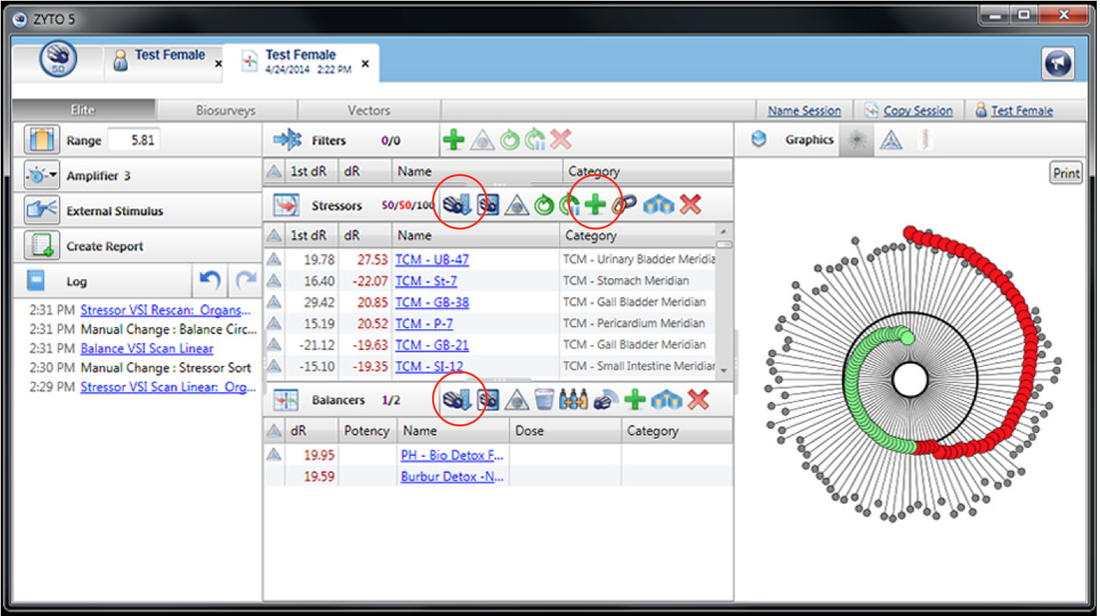
 RSS Feed
RSS Feed